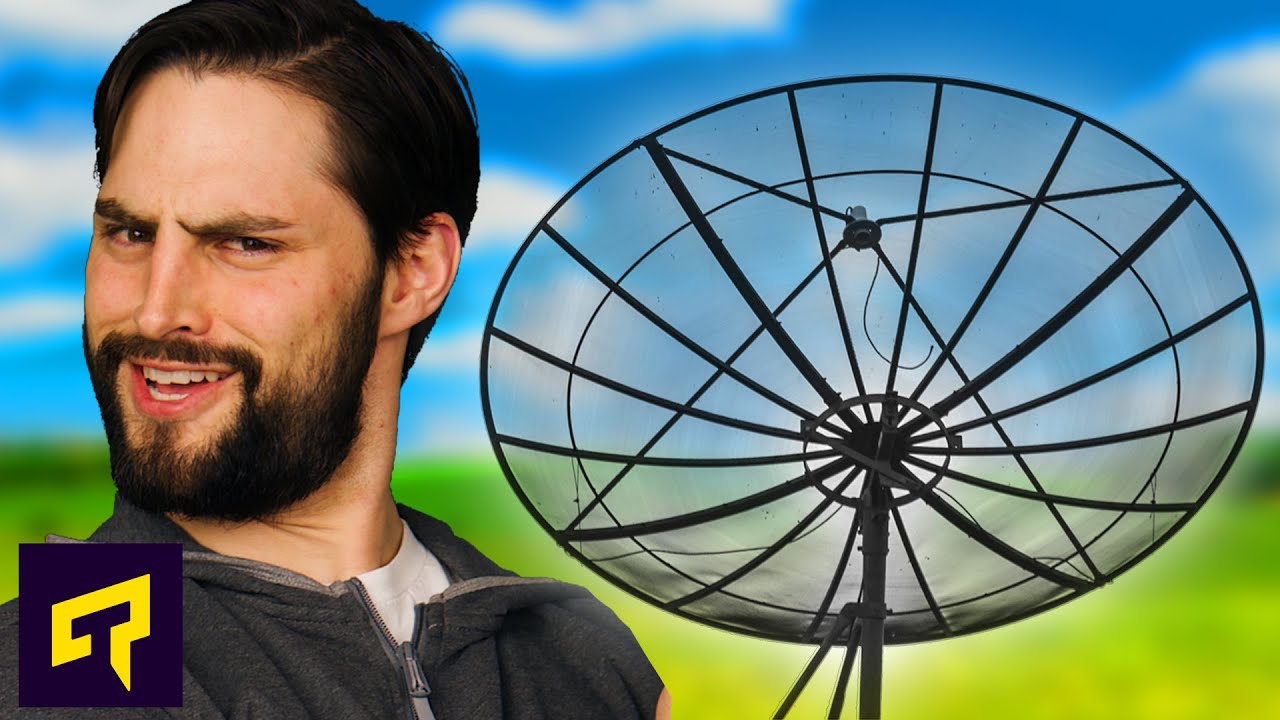New BAAS Camp Store – https://boyandascanner.com/product-category/baas-camp-store
This is a quick beginner’s “get started” tutorial for the Sentinel Software that allows you to quickly program the Uniden SDS100. If you have no idea where to start, this is a great place right here! When you plug your scanner in you’ll want to hit the “E” key on your scanner when the prompt on the sds100 pops up.
Feel free to leave questions and comments and anything you would like to see down below and consider subscribing if you find any of my content valuable.
Cheers!