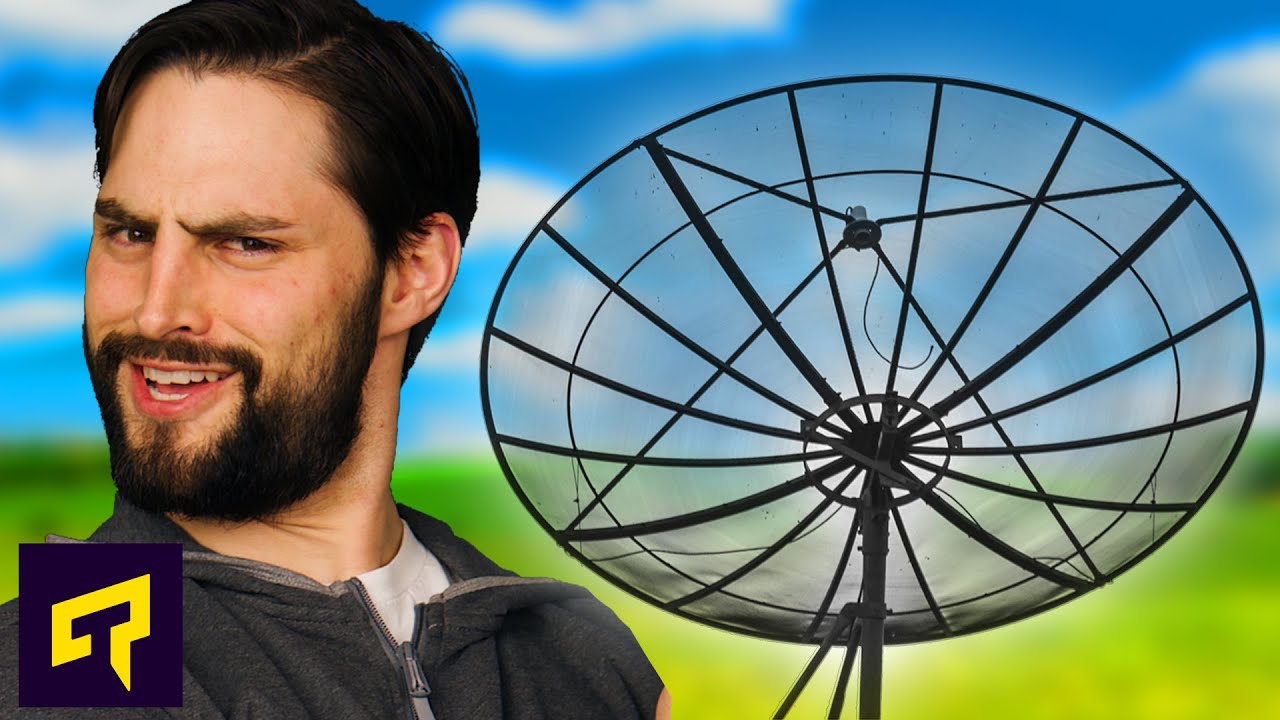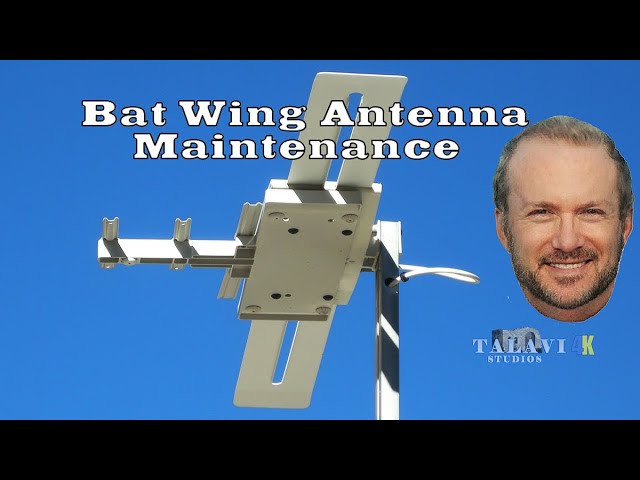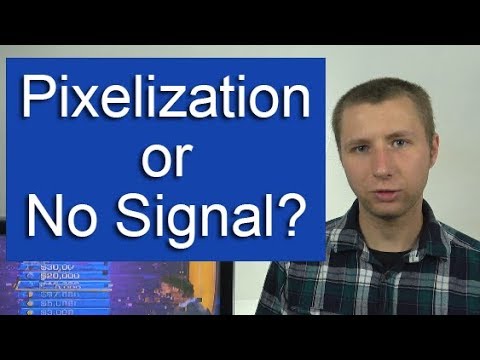Given that the growing demand in new frequency spectrum and network capacity is unrelenting, innovation currently happening in antenna presents an opportunity
MoreTry FreshBooks free, for 30 days, no credit card required at https://www.freshbooks.com/techquickie Remember when tons of people had those big C-band satellite
MoreIn this video in predict whether or not free over the air TV with an antenna will be shut down in the
MoreBuy CORSAIR's Vengeance 6182 Gaming PC on Corsair: https://lmg.gg/UDqjm What is ATSC and what's new in their 3.0 standard? Buy the latest
MoreWith worldwide Internet traffic set to triple between 2017 and 2021, we examine the near-term future of Internet Infrastructure—from 5G to prefabricated
MoreEver wonder why your Wi-Fi suddenly cuts out without warning? Freshbooks message: Head over to http://freshbooks.com/techquickie and don’t forget to enter Tech
MoreIn this video I talk about some of the problems I've encountered when troubleshooting TV antennas found in motor homes. Surprisingly a
MoreThis is a remake of a video I made 6 years ago about troubleshooting your Wingman RV antenna. I didn't do a
MoreThis video explains why you see pixels or a no signal message on your TV set if you use an antenna for
MoreLearn how to setup the Winegard FlatWave Amped HDTV Amplified Antenna. Source
More