New BAAS Camp Store – https://boyandascanner.com/product-category/baas-camp-store (working on some cool services to add so stay tuned) This is how to quickly set up alerts and tones for frequencies in your favorites lists on the Uniden SDS100 Scanner.
Thanks for watching! Make sure to subscribe if you like the videos and give it a like.





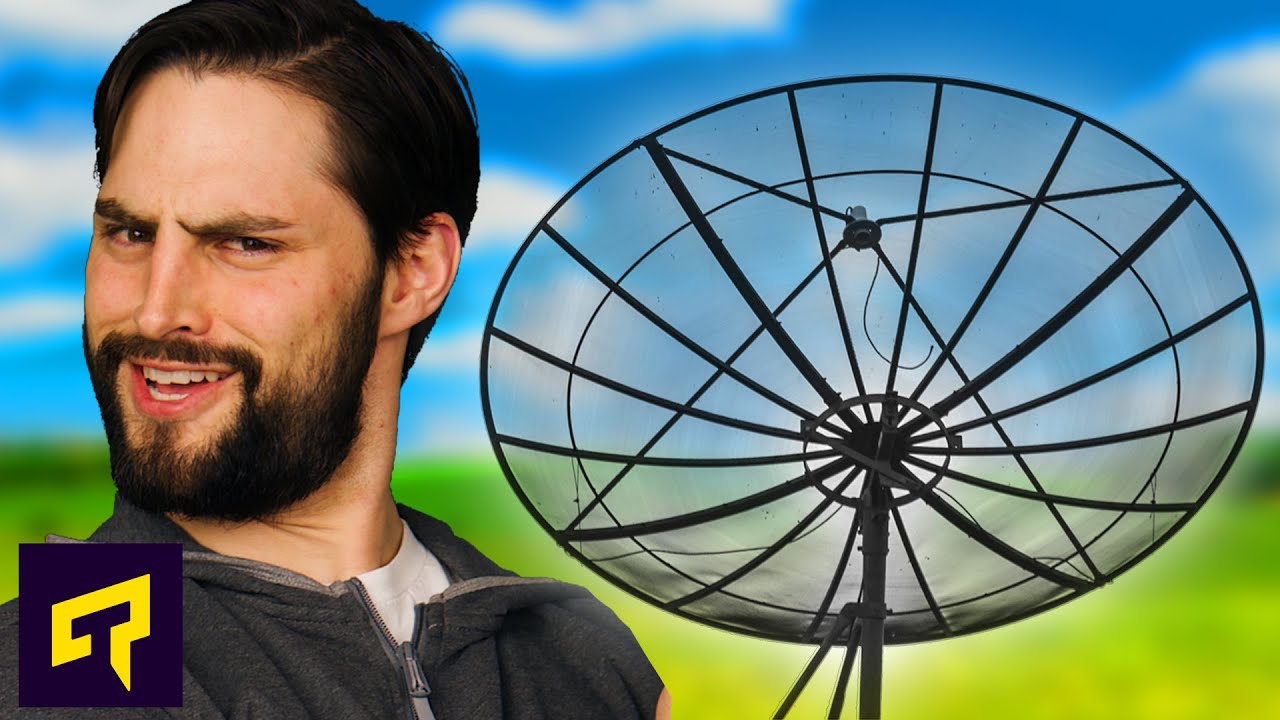



I have retired from my fire dept after 35 yrs and bought a sds 100, learning my way thru it using software and enjoying your you tube channel.
I understand that the scanner can be setup as a pager also? can you help.
I have the pager channels but need help installing them, here is what I have
1285.8,832.5 officer
1395.0,832.5 page
1217.8,832.5 All call
Keep up the good work!
Sorry for the delay! I didn’t see all the pending comments here! I’m actually not familiar but something I’m going to look into! If you got this let me know and tell me how it worked out. Cheers and thanks a ton for watching the channel I really appreciate it. Thanks for taking the time to stop here as well and sorry again for the delay…
I’m having trouble with this feature. I program it as you describe, and the alert programming (lights, tone, etc) shows up in Sentinel after reading the scanner, but it never works on the scanner. I have the favorite category turned on…is it because it is NOT modified in the ‘full database’, and since I’m scanning that, and that talkgroup is in the full database, it doesn’t detect the need to alert? Having the problem on both SDS100 and 200.